


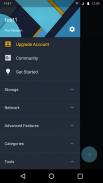








Description of File Expert - file manager
<b>File Expert file manager / file explorer can fully access and manage files on various locations in sdcard, external sdcard, cloud services, SMB, FTP, WebDAV, HTTP, NAS, USB OTG and system internal flash if working on a rooted phone. You can browse files in classical tree hierarchy or by its categories or via last modified date with fast search enabled. File Expert file manager / file explorer supports all file operations in extremely easy, safe, fast, stable, modern, customized and informative ways.</b>
<b>Features</b>
✓ Support sync files between cloud and local, always get your device and cloud synced. Support auto sync and record sync history. Exclusive feature only found in File Expert!
✓ full featured local & network file manager for Android, one of the best of its kind and most popular app
✓ LAN access for ftp, sftp, ftps, SMB, WebDAV and clouds include Google Drive, OneDrive, Dropbox, Box, Yandex, SugarSync, GCloud and many more
✓ SQLite Database Editor you can browse, edit, import, export, create, delete, alter, view App database etc…
* Graphic UI makes interaction easier
* Support table structure alteration
* Support field modification of table and auto-alter index and view
✓ always build with latest Android technology, brings the most whole Android experience to our users
✓ material design and animations on file operation and activity changes
✓ multiple tabs file management
✓ root access support, modify system files and change file permissions, need rooted phone
✓ zip / unzip, zip, rar, 7z, tar, APK, jar and more are coming (compress / decompress)
✓ fastest file search performance
✓ built-in advanced App manager, install, uninstall, backup, auto backup apps when installing and unstalling
✓ support file tag with different names and colors
✓ select / unselect batch of files
✓ select single file by long tap
✓ tap on any other targets after single select for batch select of files
✓ file thumbnails, support image video music app, both local & network
✓ display count of files and size of each folder
✓ properties page for file and dir
✓ support private cloud, you can build your own private cloud center in your home or office computer and access it anytime & anywhere, support Windows, MacOS X and Linux operating system
✓ built-in video and music player with enhanced network streaming feature. Stream video & MP3 from cloud service or NAS, all network protocol supported like HTTP, FTP, SMB, WebDAV and Chromecast, floating window play supported
✓ built-in text editor (txt log conf config INI INF sh xml html htm)
✓ recycle bin, recover deleted file
✓ batch file rename
✓ file shred, shred file to delete permanently and can’t recover
✓ ftp server
✓ share and transfer files via bluetooth or wifi
✓ safebox to keep your private file safe
✓ App Lock, set unlock pattern to start File Expert
✓ file converter, converts Word doc, Excel xls and PowerPoint ppt pptx to PDF
✓ wireless printing
✓ built-in multi-thread and resumable downloader, also supports offline download to GCloud
✓ Chromecast supported, cast your files to big screen
✓ light and dark themes
✓ support Arabic, Bengali, Brazilian Portuguese, Dutch, English, French, German, Hindi, Indonesian, Italian, Malay, Japanese, Korean, Portuguese, Russian, Simplified Chinese, Spanish, Traditional Chinese, Thai, Turkish, Romanian, Polish, Ukrainian and Vietnamese for now
File Expert file manager / file explorer is shipped with many advanced features which you cannot find in a traditional file explorer. Just give it a try and it will become your daily file manager / file explorer
<b>Follow Us</b>
Facebook: https://www.facebook.com/FileExpert/
Twitter: https://twitter.com/filexpert
Google+: https://plus.google.com/u/0/communities/110462730651183445511
<b>Feedback</b>
If you have any questions, send email to support@xageek.com or go to Settings to Submit Feedback in the App</br>
</br></br></br></br>
</br>
</br></br></br></br></br></br></br></br></br></br></br></br></br></br></br></br></br></br></br></br></br></br></br></br></br></br></br></br></br></br></br></br></br></br></br></br></br></br>
</br></br>










